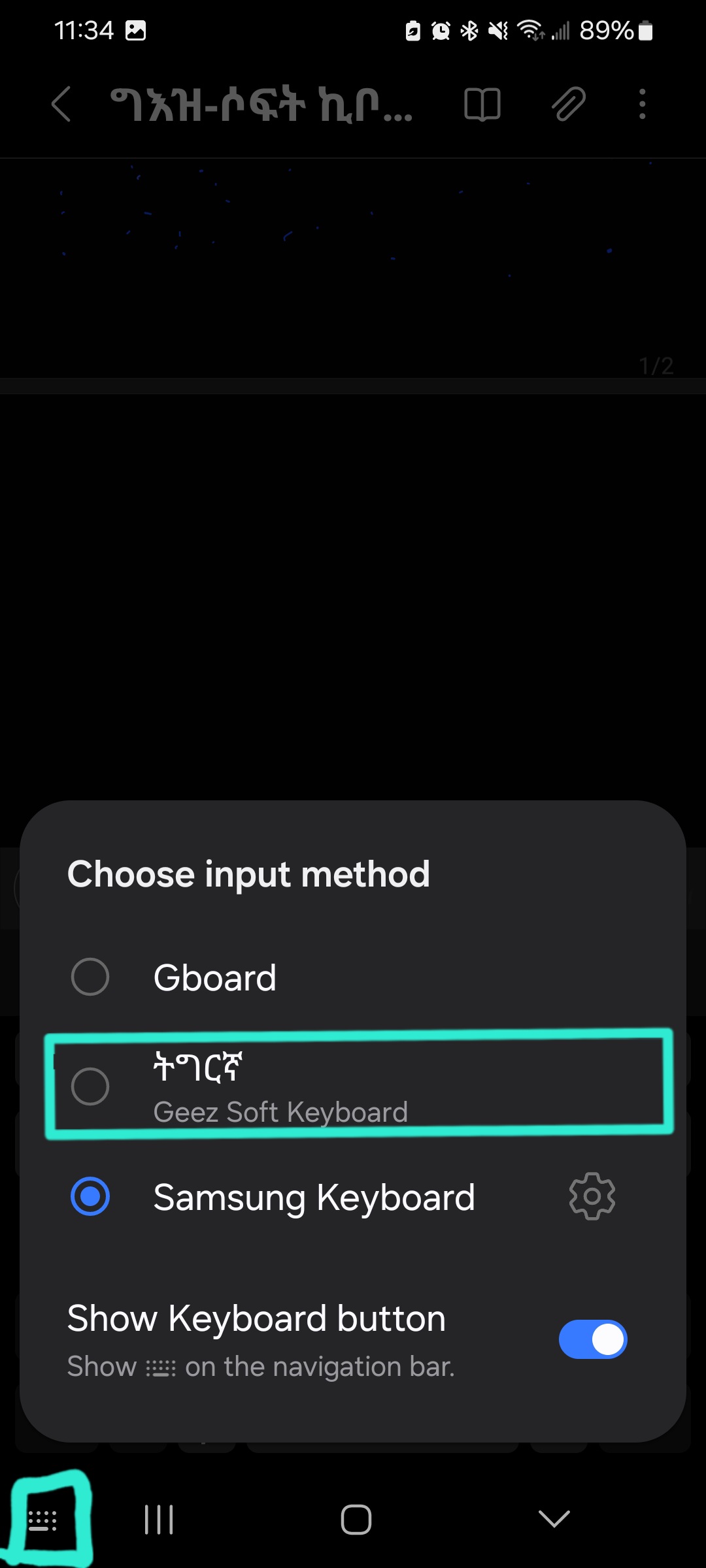Android Setup And Demo
Keyboard SETUP VIDEO
Additional Setup Instructions
Get additional instructions after initial setup is done and Geez Soft keyboard cannot be accessed from your current keyboard due to recent android/samsung updates.
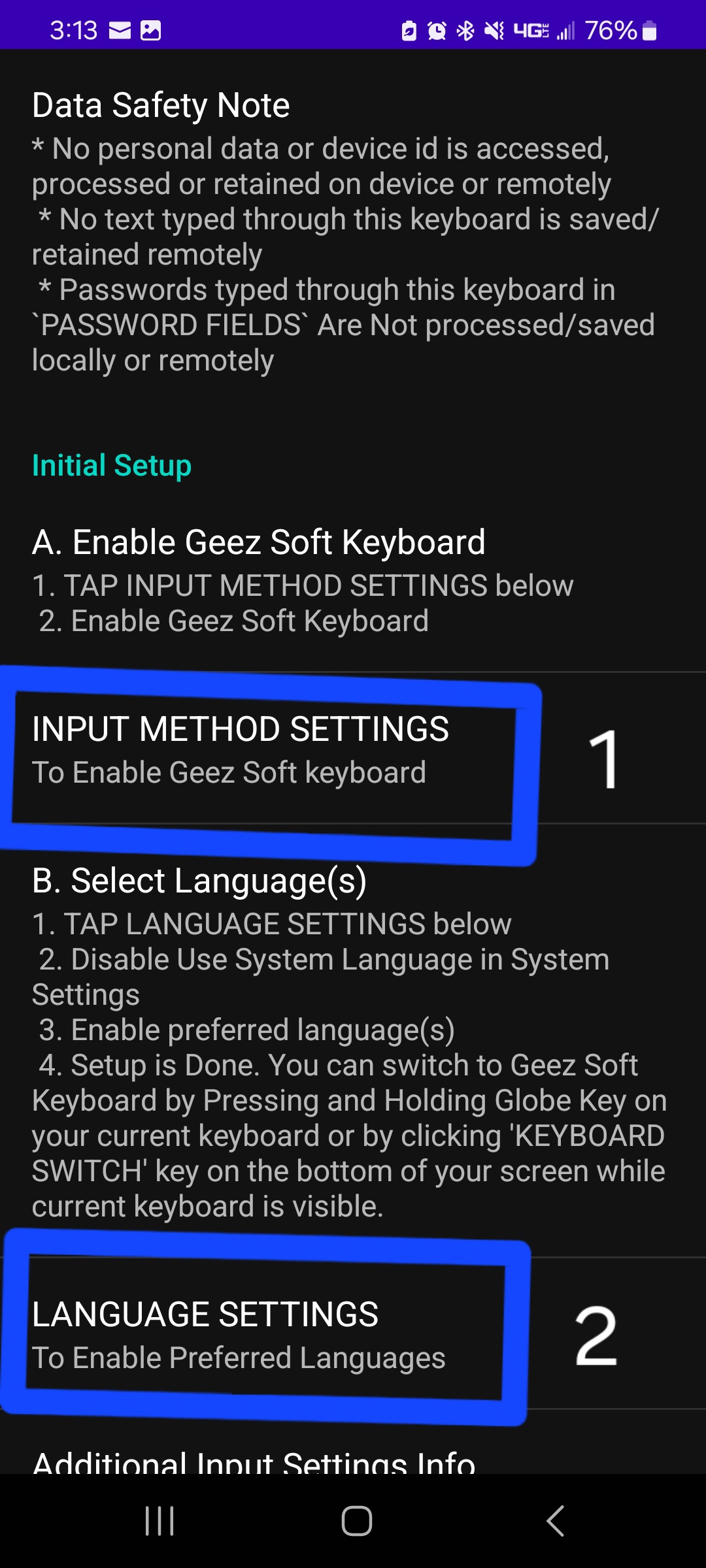
Keyboard DEMO VIDEO Portrait
Keyboard DEMO VIDEO Landscape
Additional Setup Instructions (If initial setup is done and Geez Soft Keyboard can not be accessed using Keyboard Switch key/keyboard button)
1. Open Any Input Editor (like google search or a notes app) to make current/default keyboard appear and check if 'KEYBOARD SWITCH KEY' is visible [RED SQUARE ON THE IMAGE BELOW]
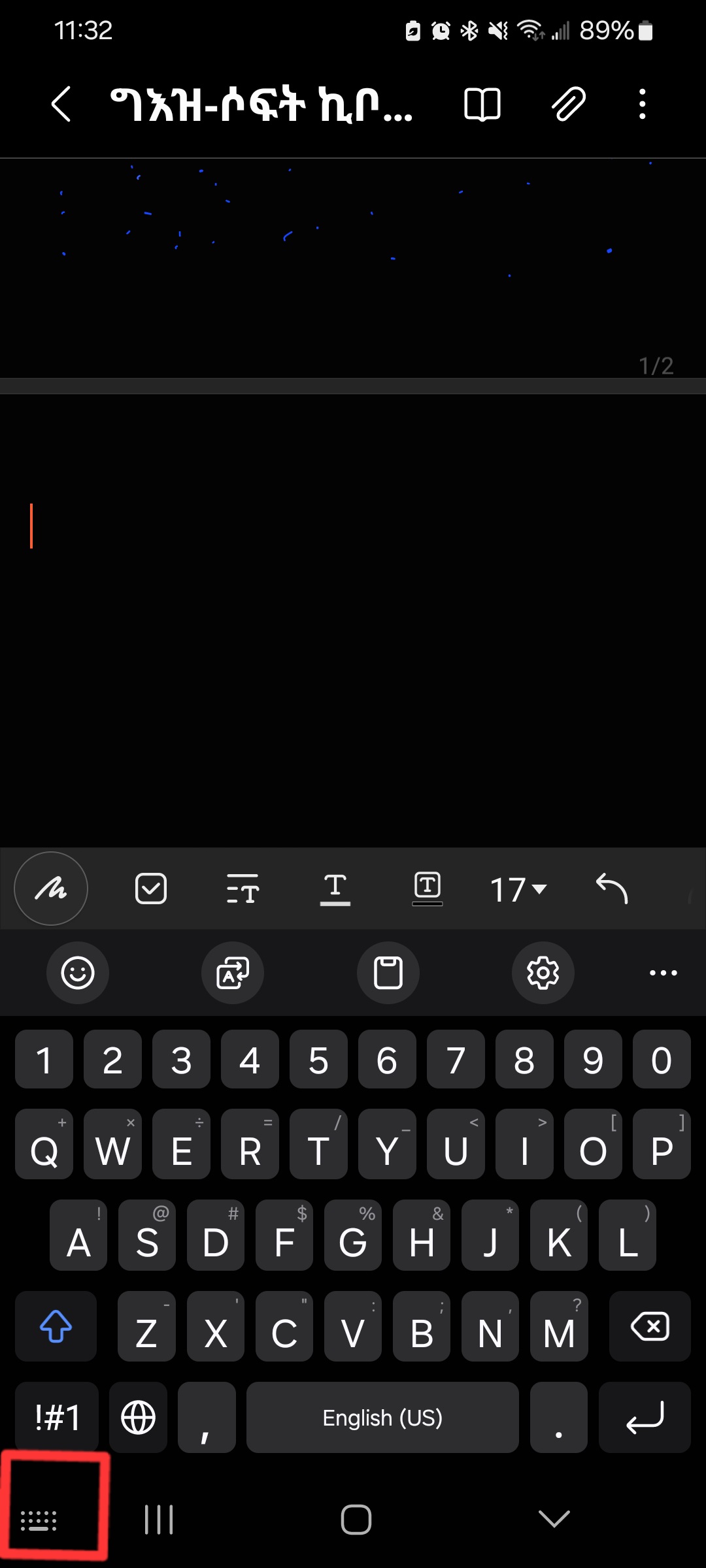
2. If 'KEYBOARD SWITCH' key is NOT visible, please goto INPUT METHOD SETTINGS from Geez Soft Keyboard Settings page
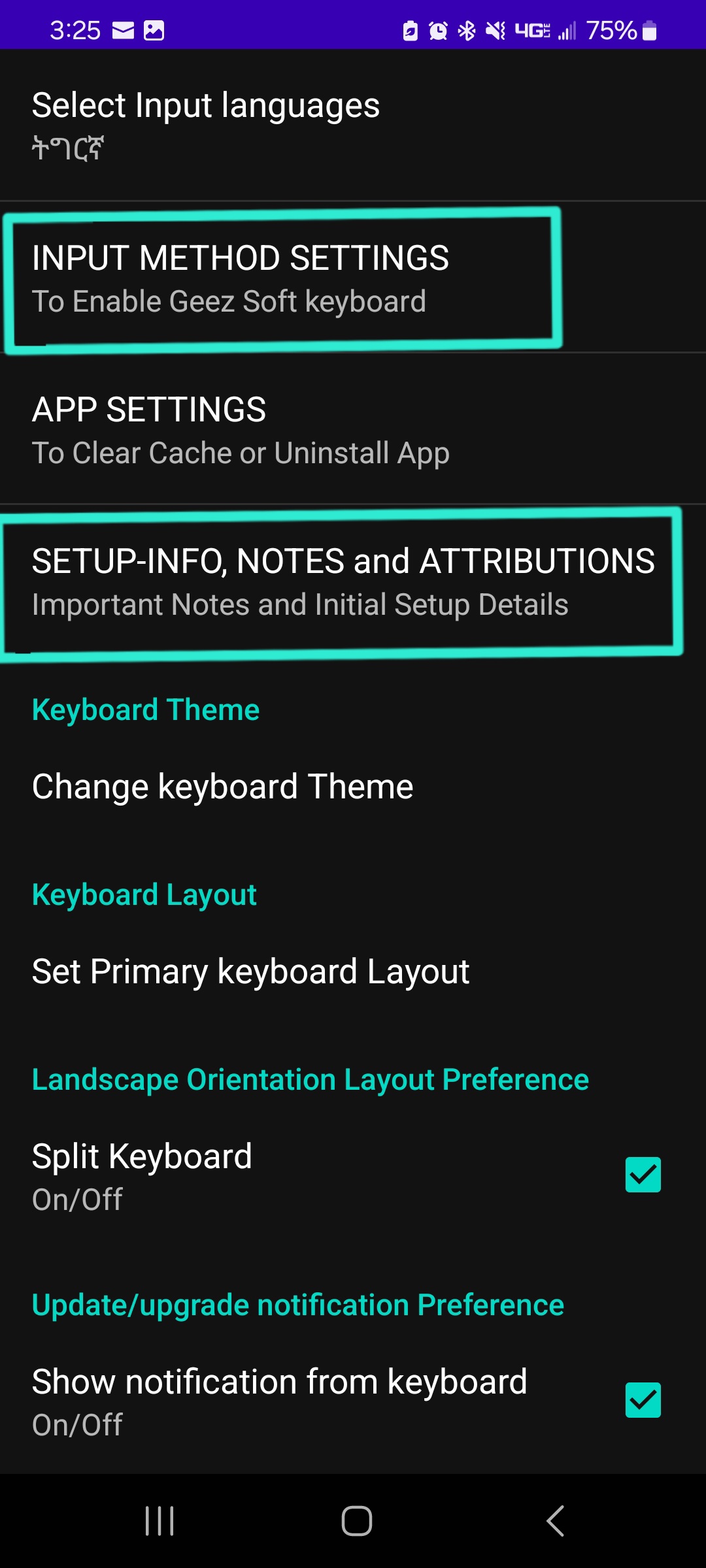
3. Enable Gboard Keyboard App as shown below, and make sure Keyboard Button on navigation Bar is enabled.
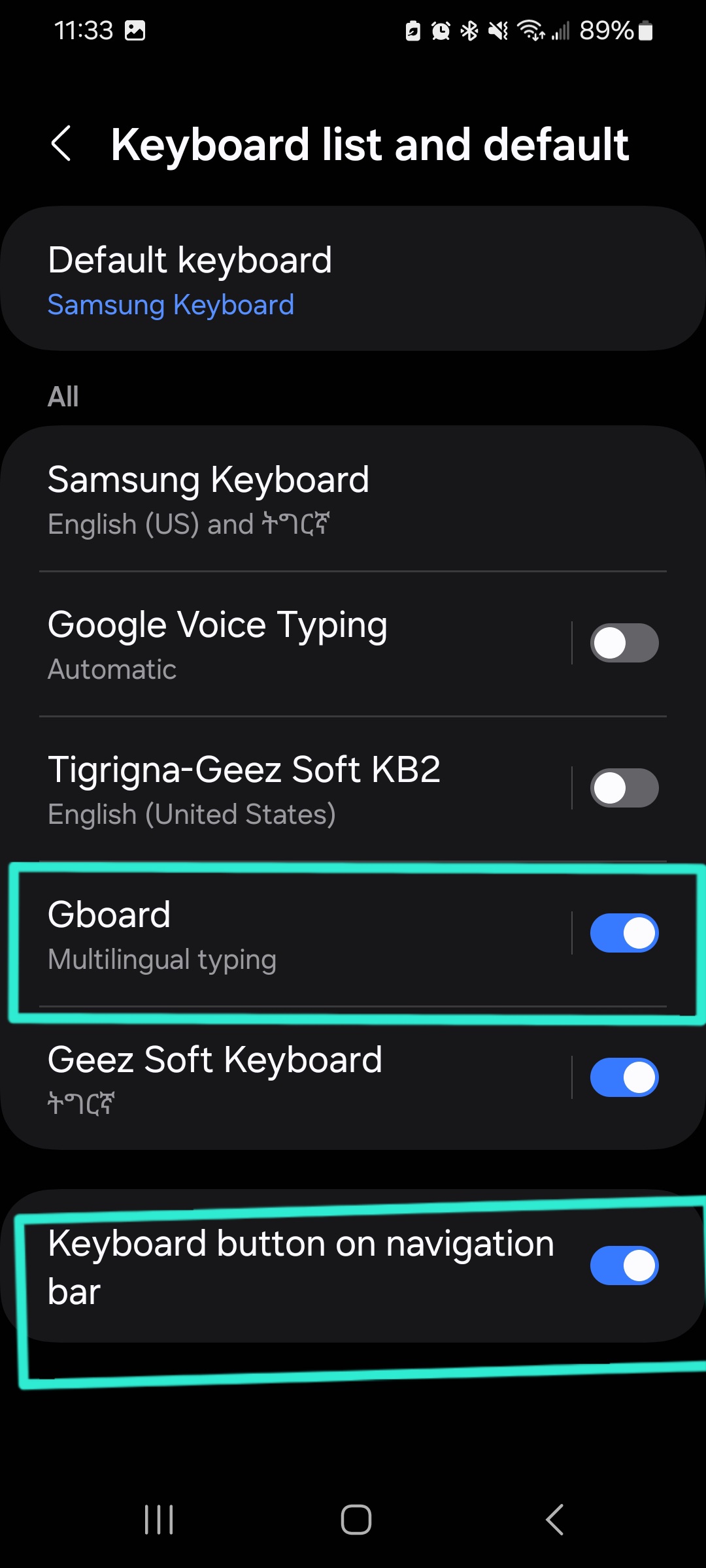
4. Geez Soft Keyboard should be accessible from KEYBOARD SWITCH key. Gboard can now be disabled, if it is not your default keyboard, the way shown in previous steps.