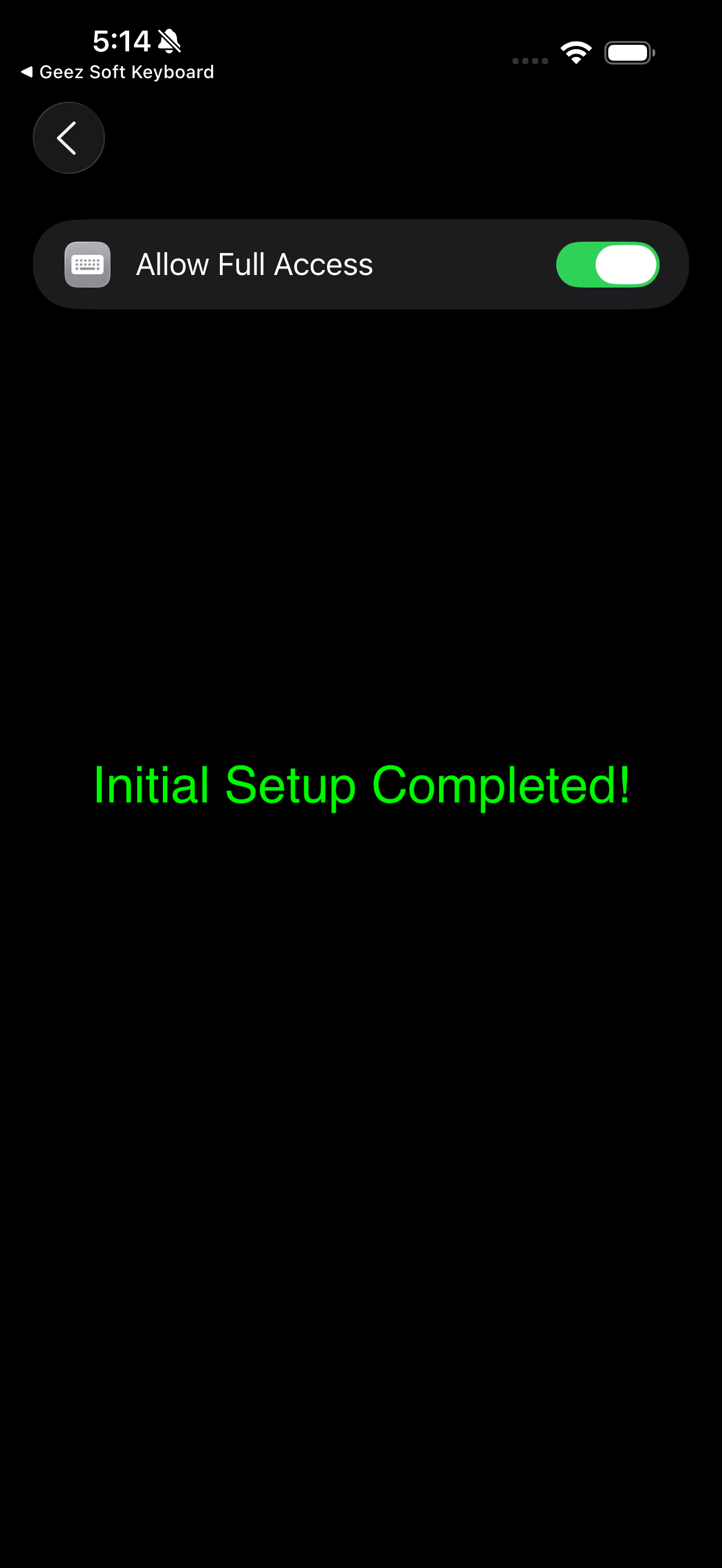IOS Setup And Demo
Keyboard SETUP VIDEO
Keyboard DEMO VIDEO Portrait
Keyboard DEMO VIDEO Landscape
Page by page Setup Instructions
1. Open Geez Soft Keyboard Settings And Tap [Enable Geez Soft Keyboard]
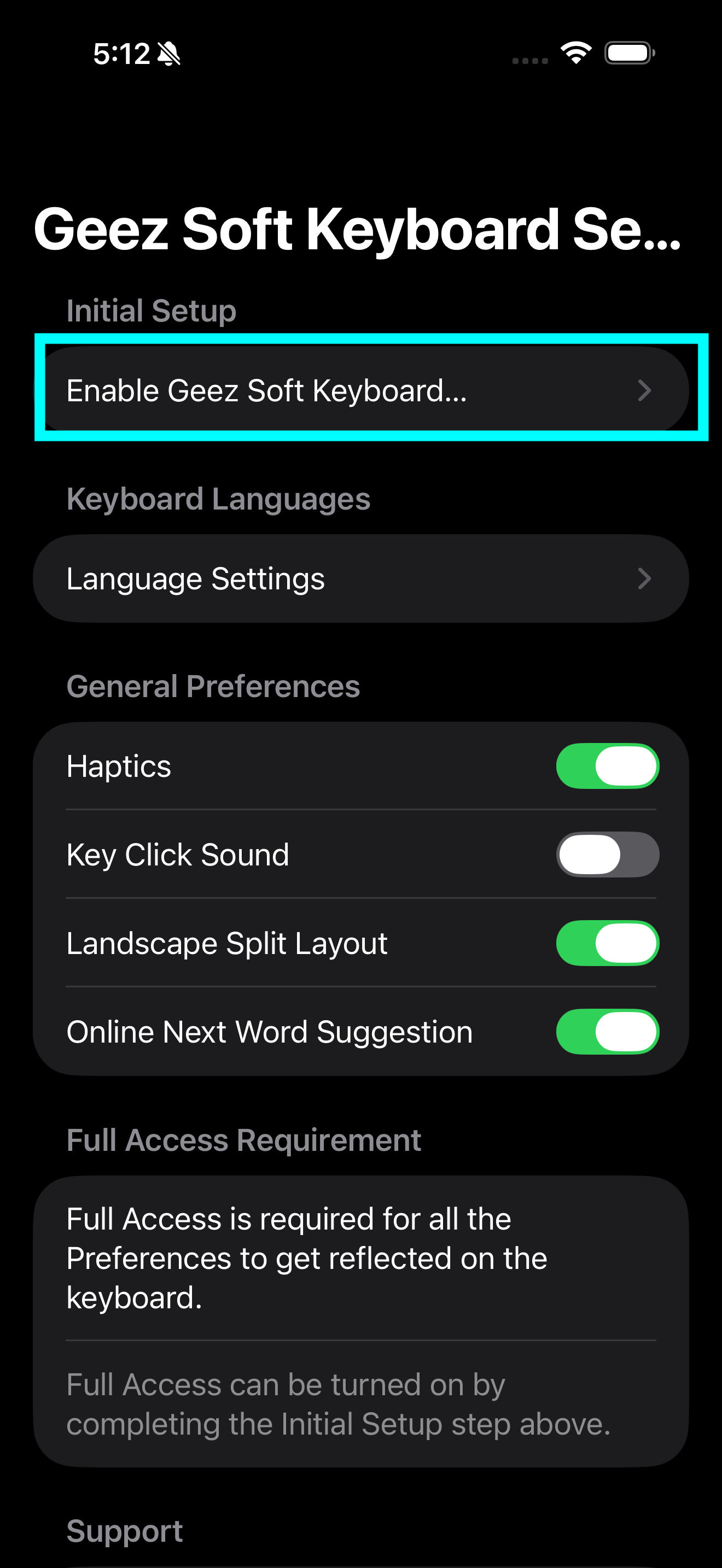
2. Open Settings App
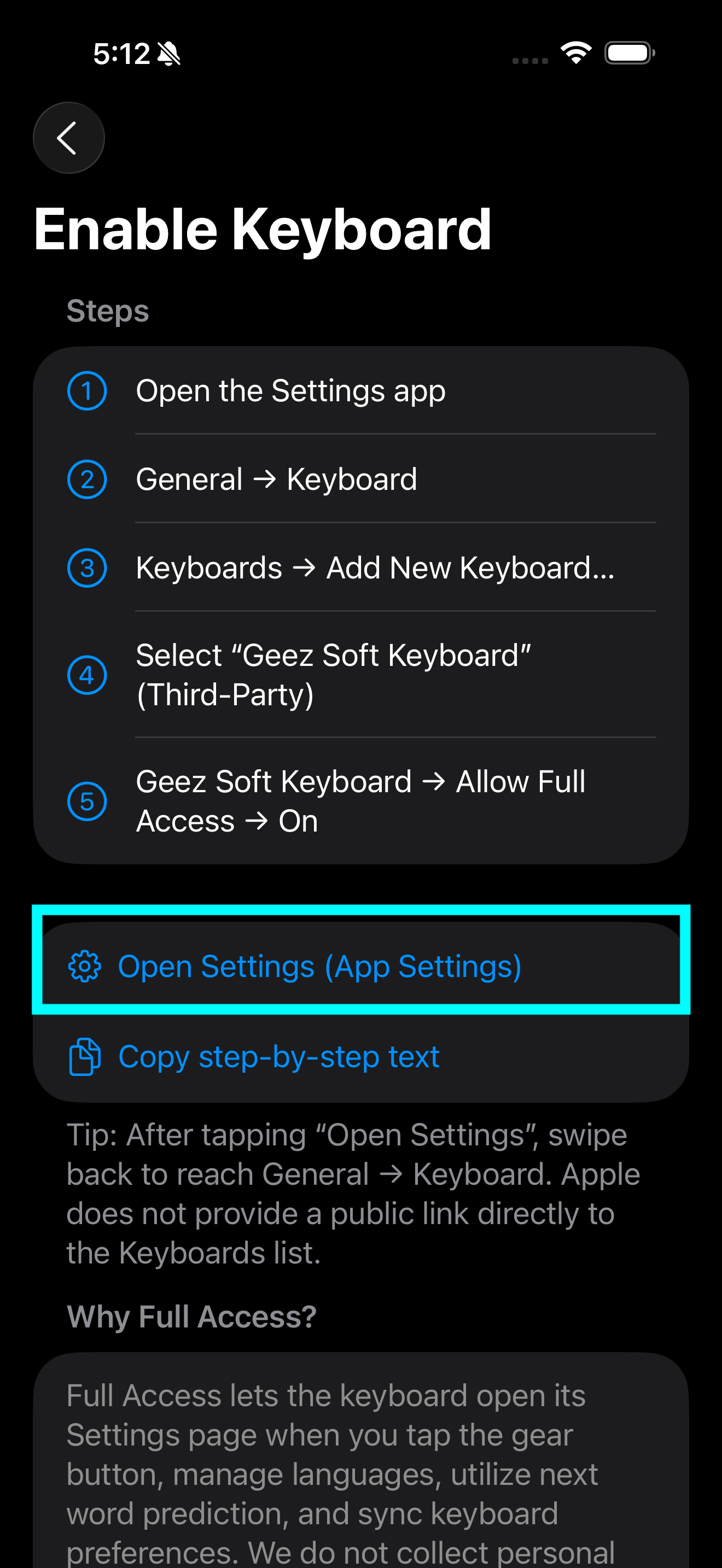
3. General
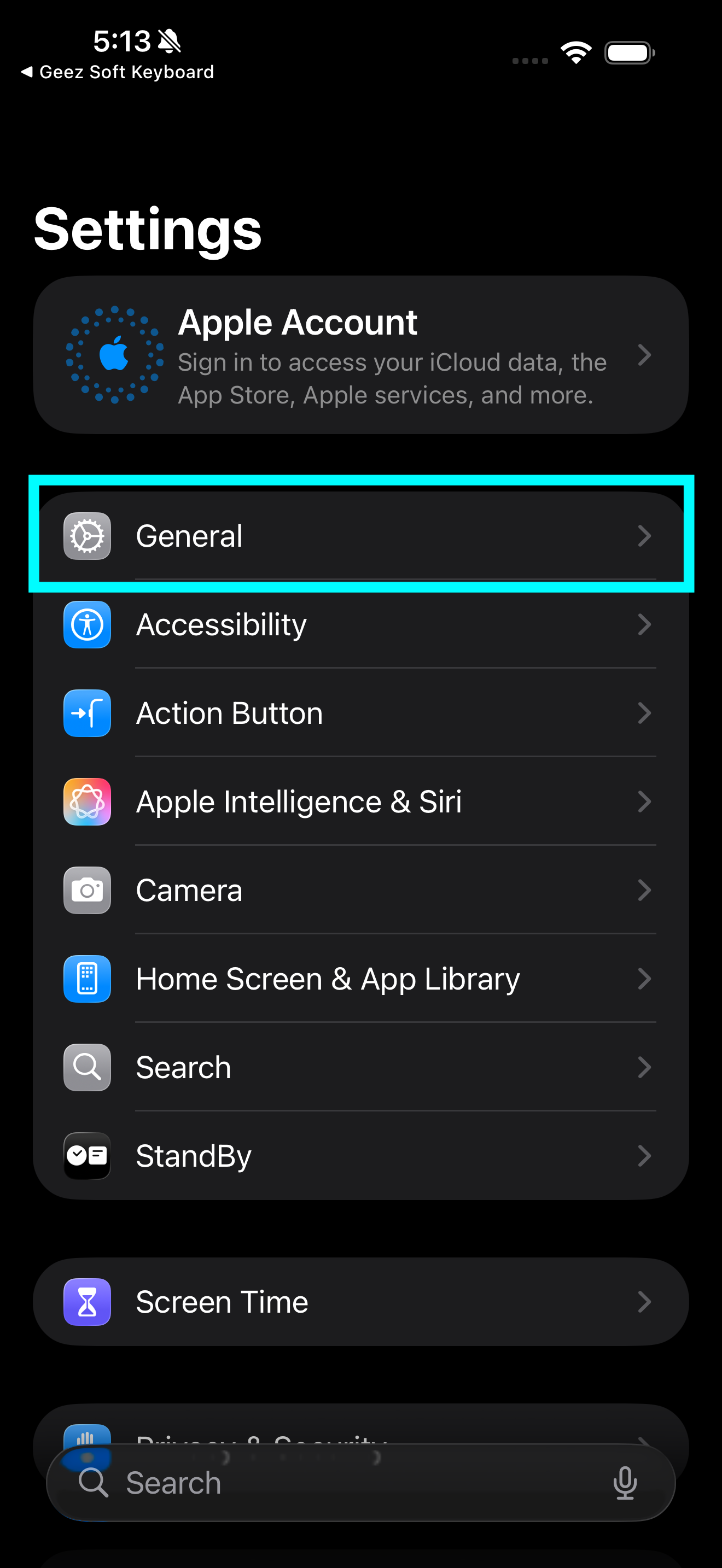
4. Keyboard
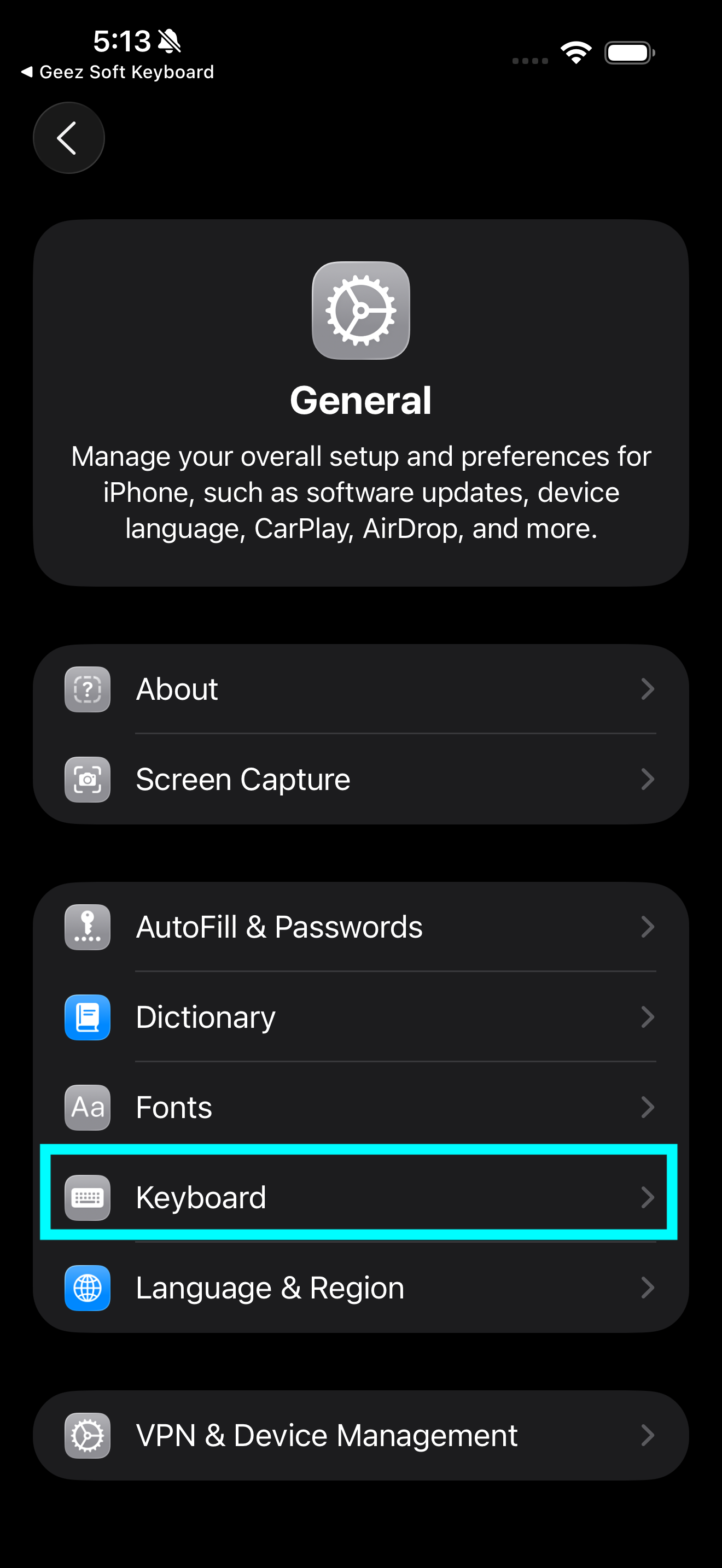
5. Keyboards
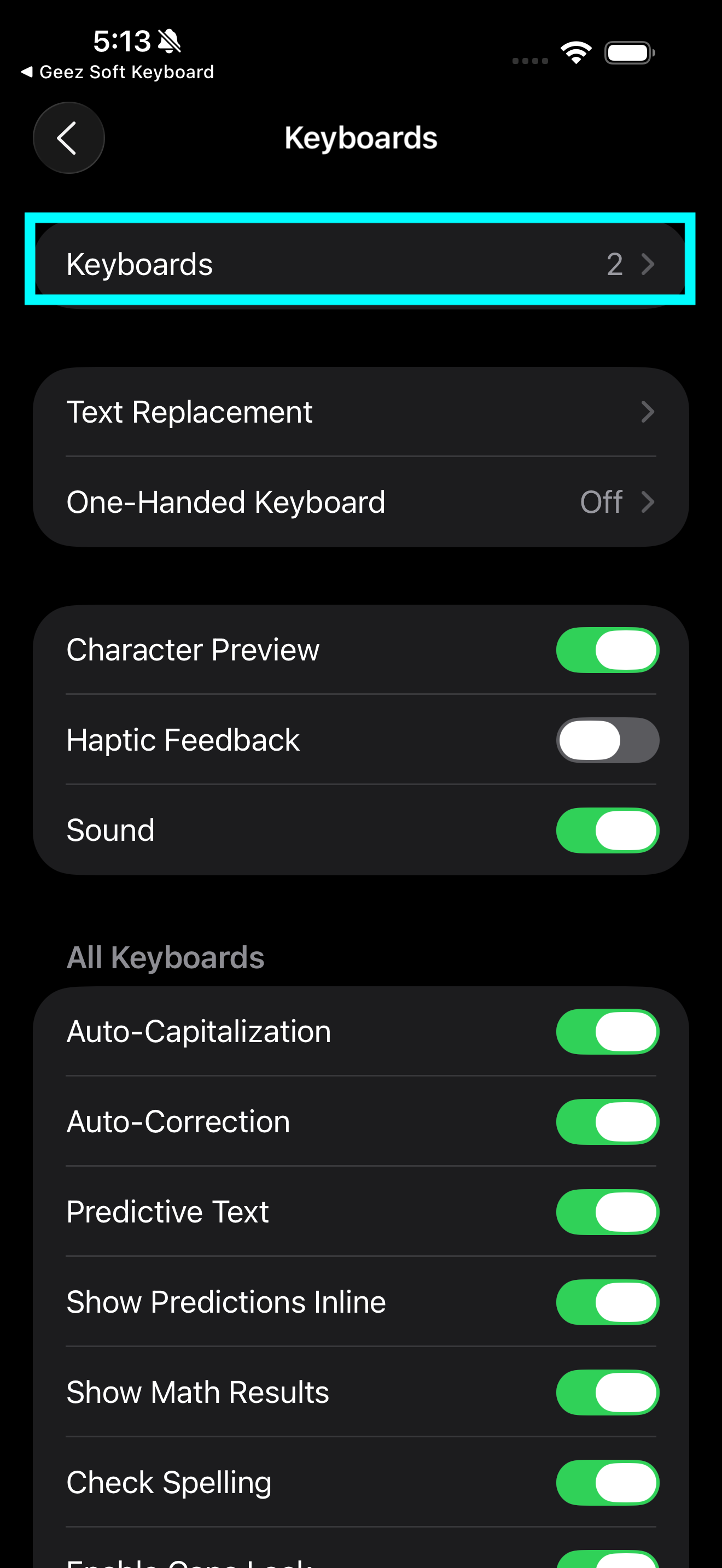
6. Add New Keyboard
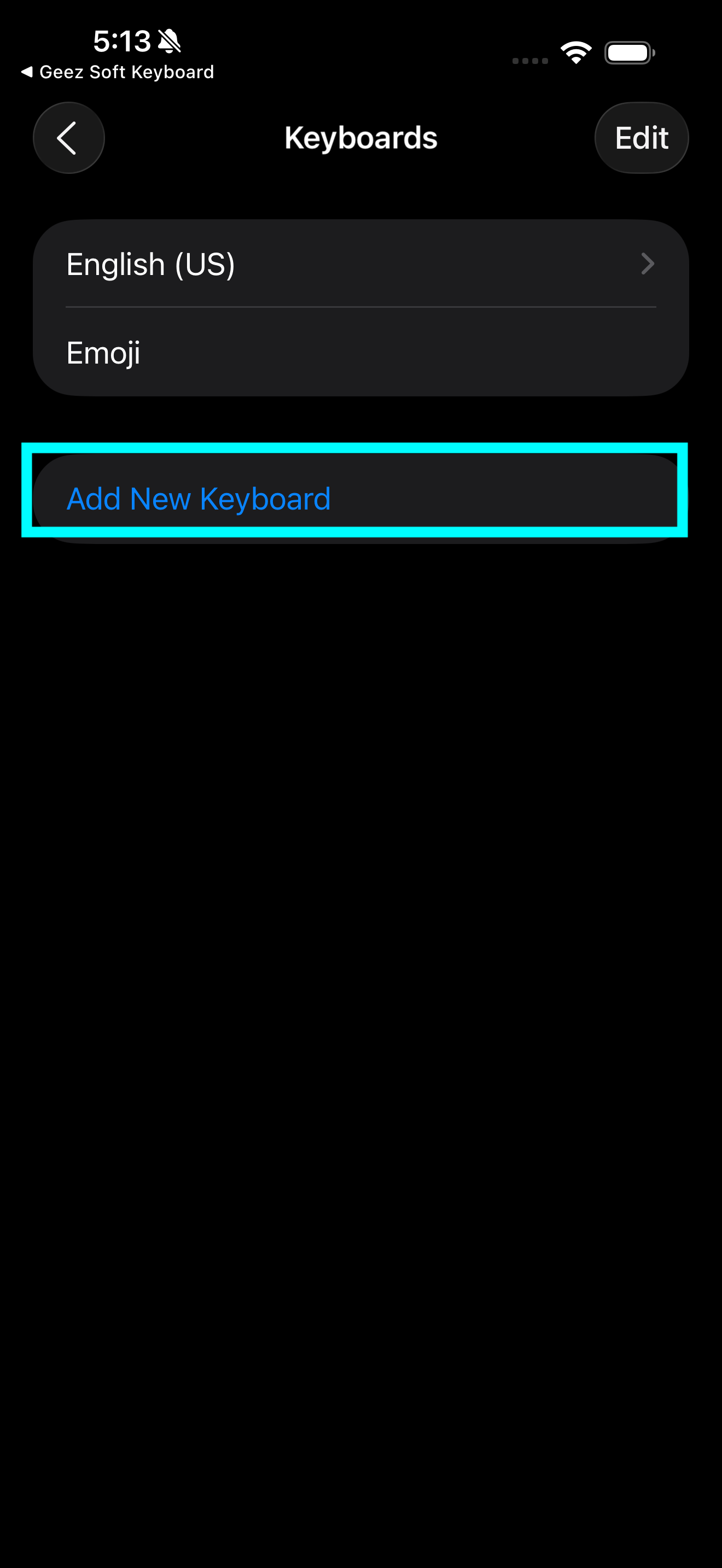
7. Geez Soft Keyboard [Under Third-Party Keyboards]
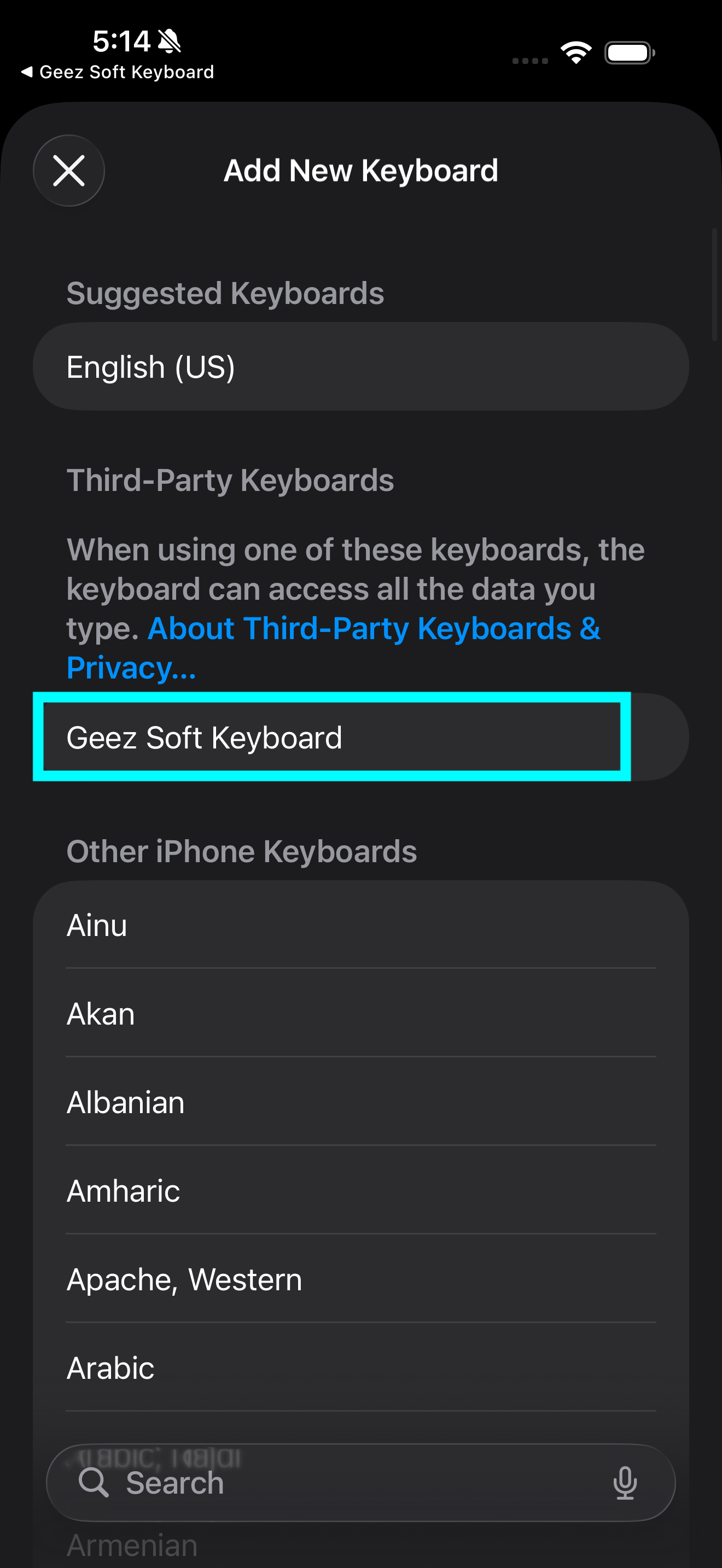
8. Geez Soft Keyboard Extension
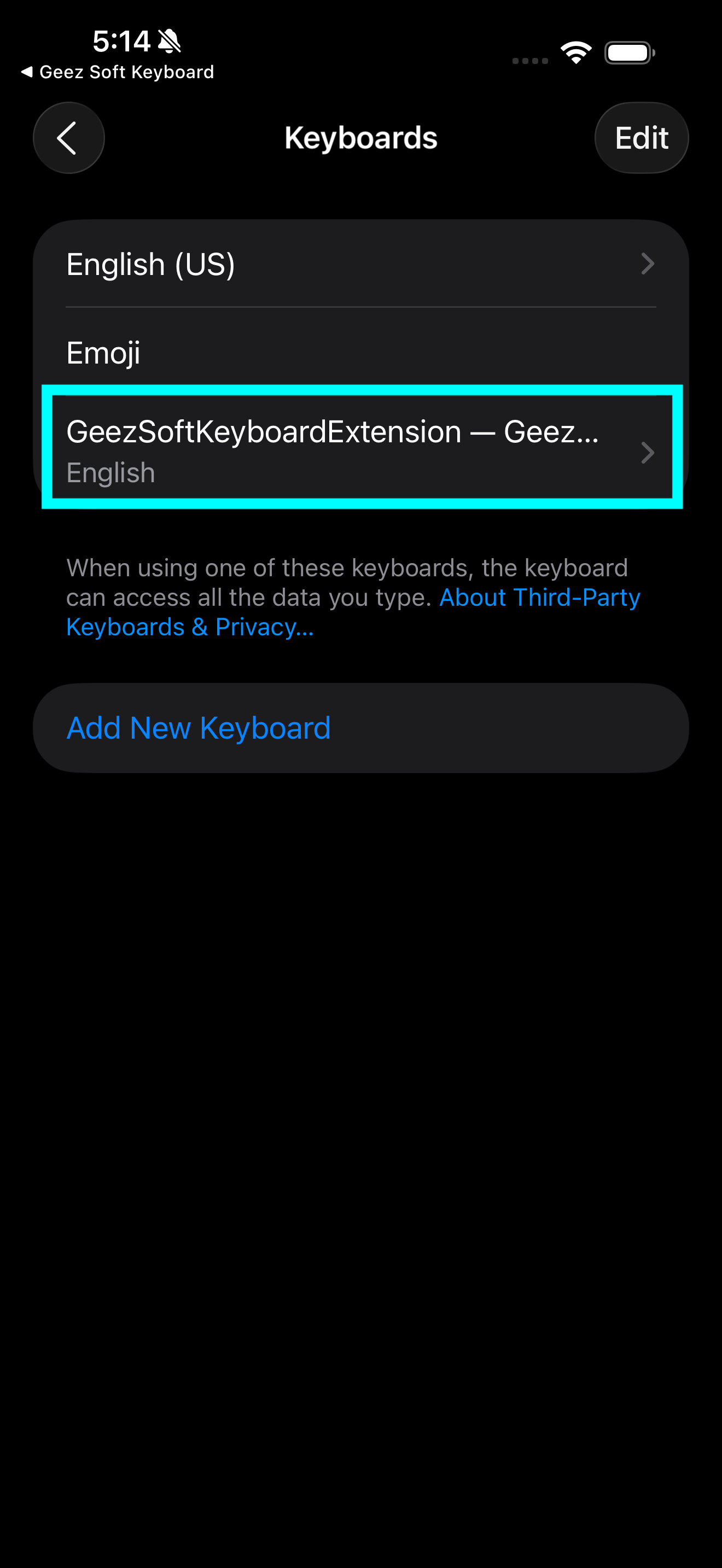
9. Turn On Allow Full Access
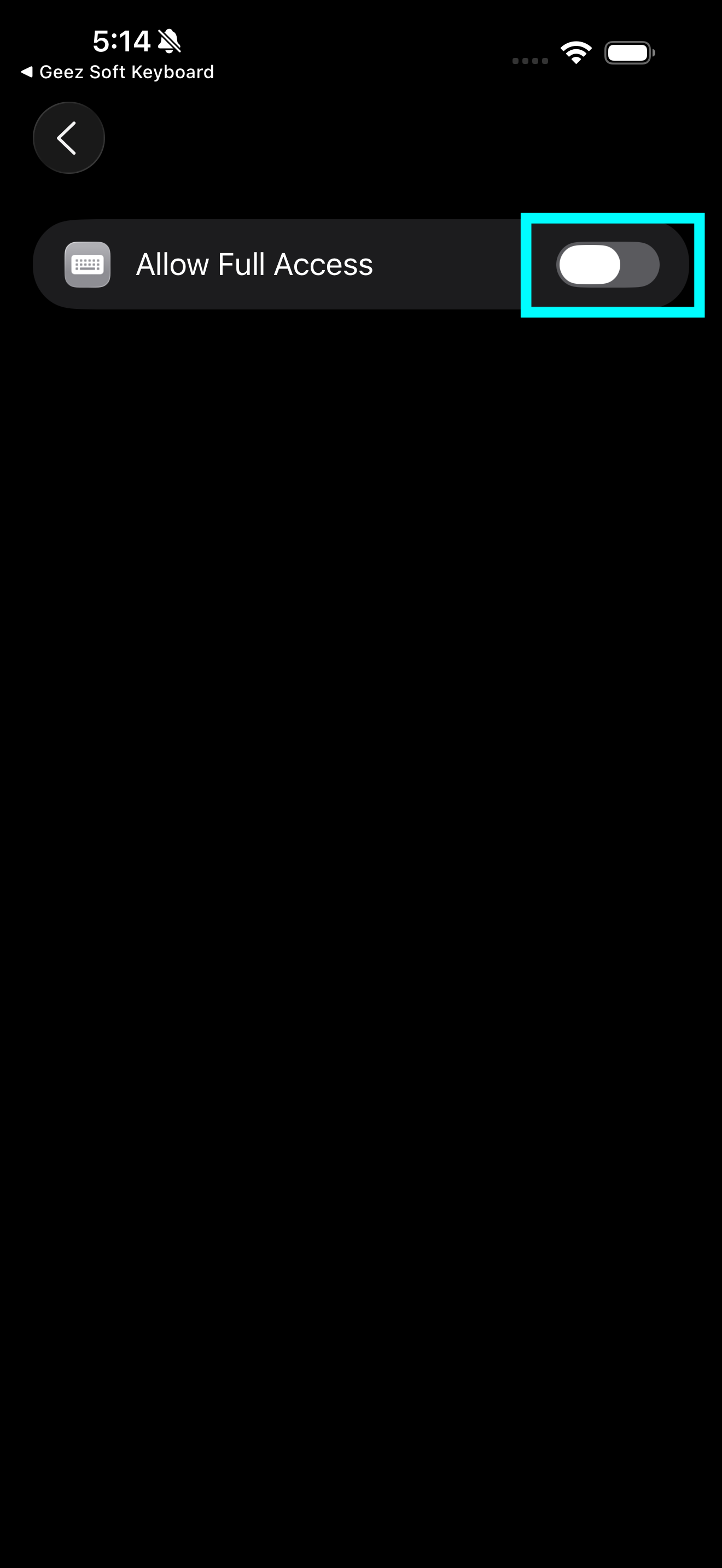
10. Allow
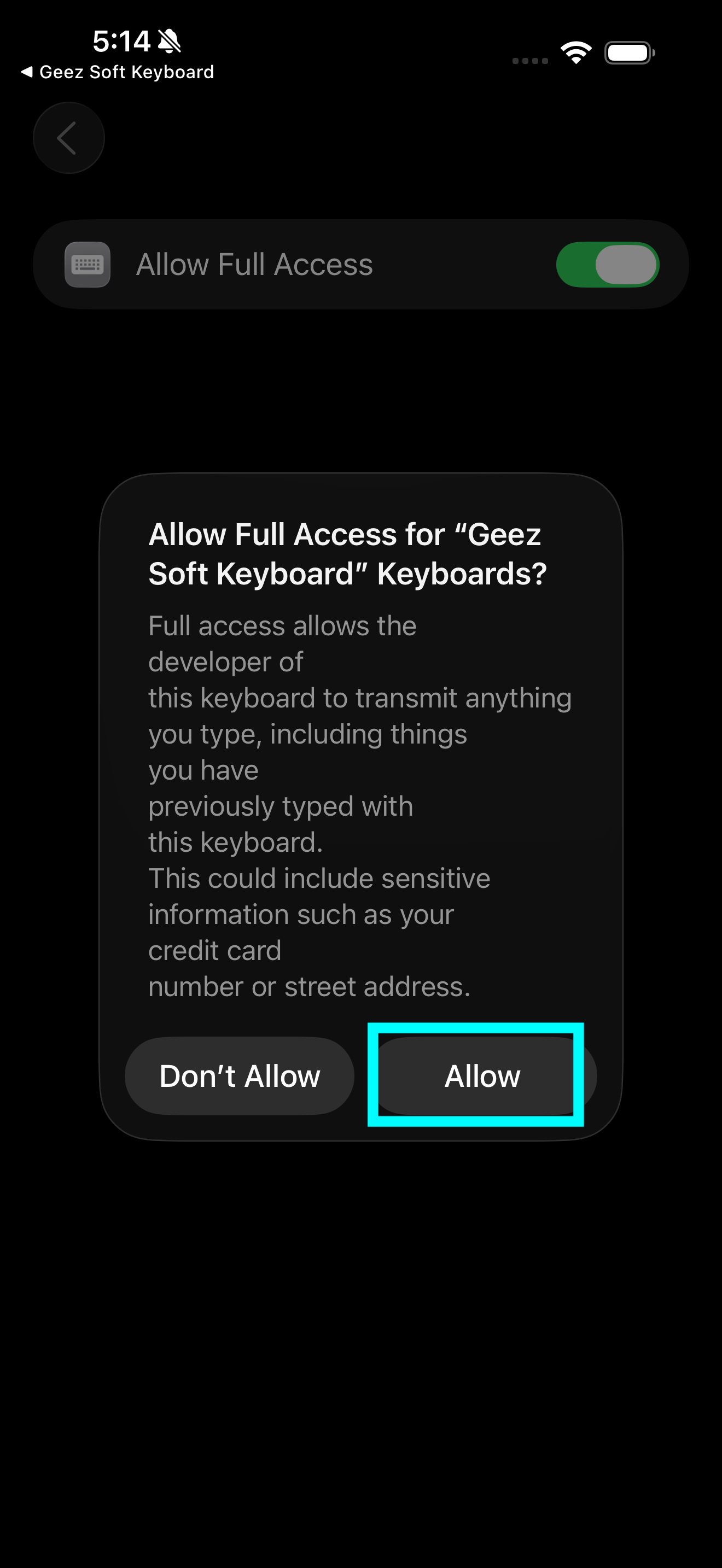
11. Initial set up is completed! Geez Soft keyboard is ready to use.